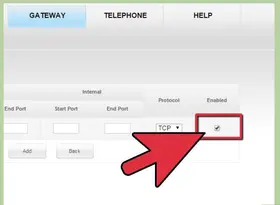如何使用WineBottler在Mac上安装Internet Explorer
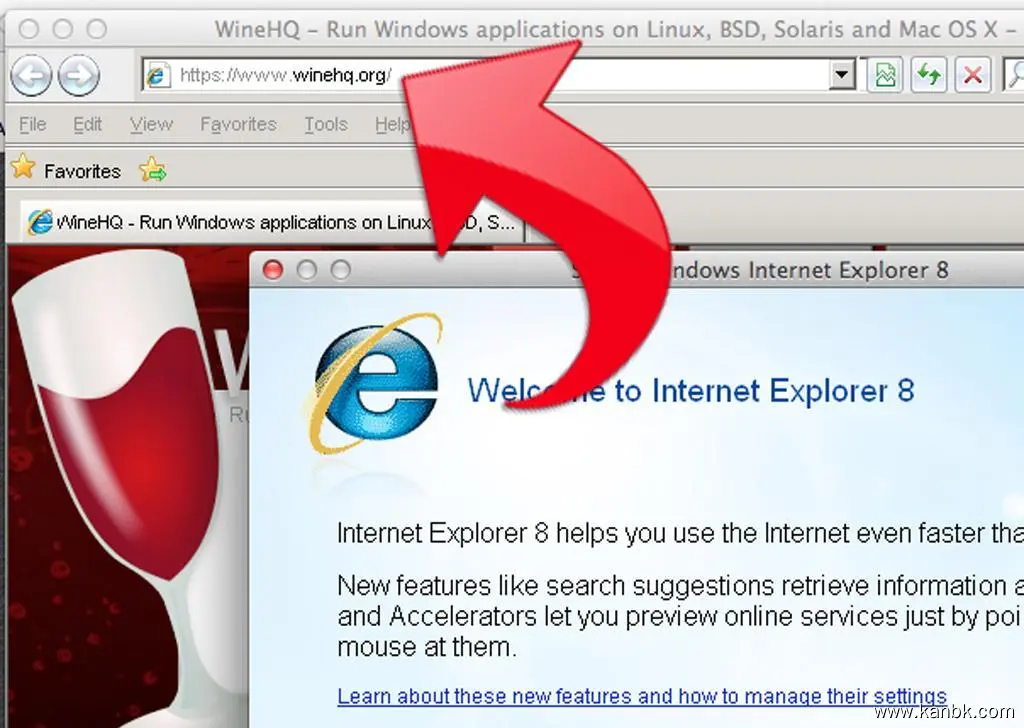
要在Mac上安装Internet Explorer,可以使用WineBottler这个软件来模拟Windows环境并运行IE。以下是如何使用WineBottler在Mac上安装Internet Explorer的步骤:
下载和安装WineBottler WineBottler是一个免费且易于使用的应用程序,可以让您在Mac上运行Windows应用程序。您可以从其官方网站www.winebottler.com下载最新版本的WineBottler。
下载 Internet Explorer 安装文件 在安装Internet Explorer之前,您需要先下载Internet Explorer的安装文件。您可以从Microsoft网站https://www.microsoft.com/en-us/download/internet-explorer.aspx下载Internet Explorer的最新版本。
创建一个新的WineBottler应用程序 启动WineBottler应用程序后,单击“高级”选项卡,在界面下方找到“新建自包含的.app文件”选项,然后单击它。接下来,选择Internet Explorer安装文件,WineBottler将根据所需的配置设置自动完成应用程序的创建。
运行 Internet Explorer 当WineBottler创建应用程序完成后,您可以双击应用程序图标启动Internet Explorer。请注意,第一次运行时可能需要将一些设置和组件下载到计算机上,这可能需要一些时间。
以上就是使用WineBottler在Mac上安装Internet Explorer的步骤。请注意,由于Internet Explorer已经停止更新,并且不再得到支持,因此使用它可能存在某些风险,特别是在安全性方面。如果可能,建议尝试使用其他现代化的Web浏览器。